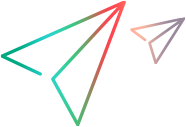Changing the Default Merge Type Options and Actions
As a server administrator you can modify the availability of default and custom merge types and options when users launch the View Compare/Merge Wizard.
To change the default merge type options and actions for a View Compare/Merge merge type, do the following:
- Open the Server Administration.
- Click the Customize VCM icon in the Administration section.
- In the Customize VCM pane, select the merge type in the All Merge Types section.
- In the Available Merge Types section, select each merge type and click Add or Remove.
- Click Save.